What you’ll read?
This blog is continuation of previous blog which has the basics of PerfTesting Described in details. Have a read at : https://videogeeks.in/read/performance-testing-essentials/
We have also covered above blog as video content on our YouTube Channel. Have a watch at :
In this blog, we’re going to cover a brief of Load Testing and Stress Testing. We’ll see how we can do both using JMeter. The video content of this blog is available on our YouTube Channel. Have a look at : https://www.youtube.com/@VideoGeeksNet
Load Testing?
This is sub-type of testing under Performance Testing. As menitoned in the earlier blog, Load Testing tests the ability of the Software to perform under the expected user traffic.
For example, Let’s say you’re working as Quality Assurance Engineer and you had a talk with the Develpoer of some software. You have been told that the Software could handle traffic of 1000 users.
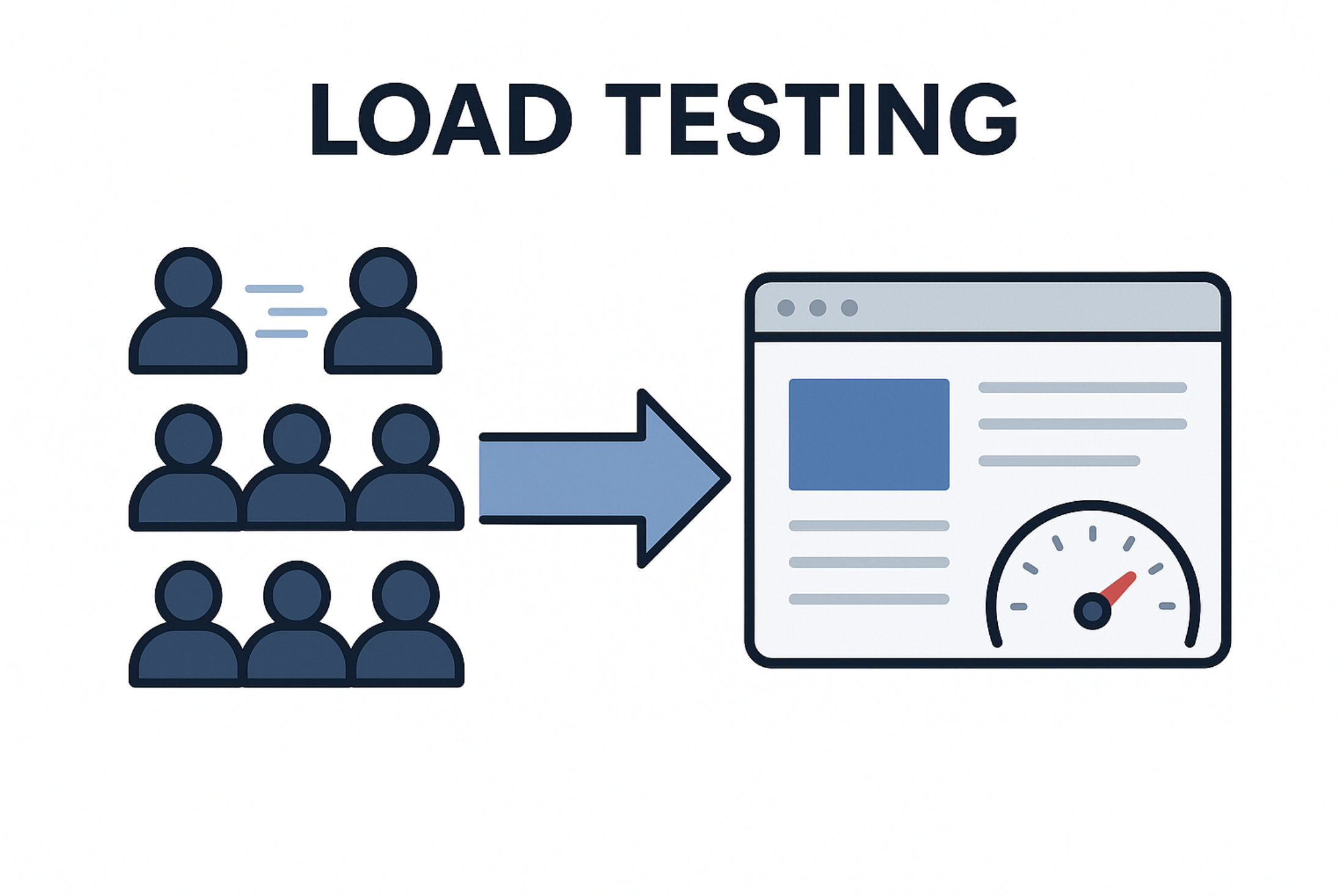
Now, you’re required to test that. How you’ll do?
The First thing is, You design test cases, which make sure that you have proper test plan ready. Essentially you’re requires to do all the types of Performance Testing including Load, Stress, Spike, Endurance, Distributed Load Test, etc. but for now, consider you’re just doing Load Testing.
So, for Load Testing, You can make test cases which will normally include making requets to the server with different amount of loads and loads means the different number of users.
For example, you can make request to Home Page of your software with Different no. of users starting from 10, 100, 250, 500, … upto 1000
Here, 1000 is the upper limit that you have been told. Your test doesn’t limit you on 1000 users. It is your Software which has this limt. Isn’t it good to test your Software beyound it’s boundaries?
Load Testing using JMeter

Basic steps are described as follows:
- Star JMeter GUI
- For windows, you can run “.bat” file and for mac / Linux you can use command “./jmeter” from “/bin” folder
- Create Test Plan
- You can choose the template from the “File > Templates” or you can manually follow the below steps below.
- Read more on creating test plan templates here
- Step-1 : Create Thread Group
- Test Plan > Add > Threads > Thread Groups
- Step-2 : Add a sampler(s)
- Thread Group > Add > Samplers
- Step-3 : Add Listener(s)
- Test Plan > Add > Listeners or Thread Group > Add > Listeners
- Save Test Plan
- From File > Save Test Plane As
- Run Test Plan
- Using command “jmeter -n -t [jmx file] -l [results file] -e -o [Path to web report folder]” or
- Using Run Button From GUI
Stress Testing?
Now, coming to Stress Testing. As menitoned in the earlier blog, Stress Testing tests the ability of the Software to perform under the high traffic load.
Got the idea already? Let me know in the comments!
So, Generally the Stress Testing is nothing more than the Load Testing but just the difference is that Load Testing is performed on the expecetd boundaries whereas the Stress Testing is perfomred over the boundaries.

The main objective is to test how the Software Application behaves when it encounters more tarffic then ever expcted. This test is cruicial because this often happens in real life.
For example: On some e-commerce website, the user traffic can increase over the period of time and if this is not handeled correctly, the user might not be able to log-in because of the database limitations or the service being unavailble due to lack of load balancing.
As a tester, you might not know the architecture of the Software on which you’re doing testing. That’s why the reports generated during this tests will help you a lot and to your development / deployment team also regarding how
Stress Testing Using JMeter?
The steps to set-up test in JMeter for Stress Testing is very similar to what we have done for Load Testing. Just a little difference here, which is to configure the Number of Threads (usres) under Thread Group.
As mentioned, we’re testing over the boundaries so, you’ll try to put some number which is at least 20% more than the expected amount of Traffic.
For example, If your software is expected to receive traffic of 100 users then for Stress Testing you should test at lest for 120 users. For each test, you can scale upto 20% and perform the test untill the system fails or crashes completely.
What’s next?
The next blogs will cover more types of Performance Testing and how to perform those using JMeter. For video you can subscribe to our YouTube Channel and follow VideoGeeksNet for more updates and amazing content.


Get stable access to casino platforms even during ISP restrictions.
The legend of Lucky Jet as your next adventure.
how do poker machines work in australia, canada online casino no deposit and poker
run thousand islands 2021, or poker usa tournaments
Also visit my webpage; table avec roulette ikea (Zelma)